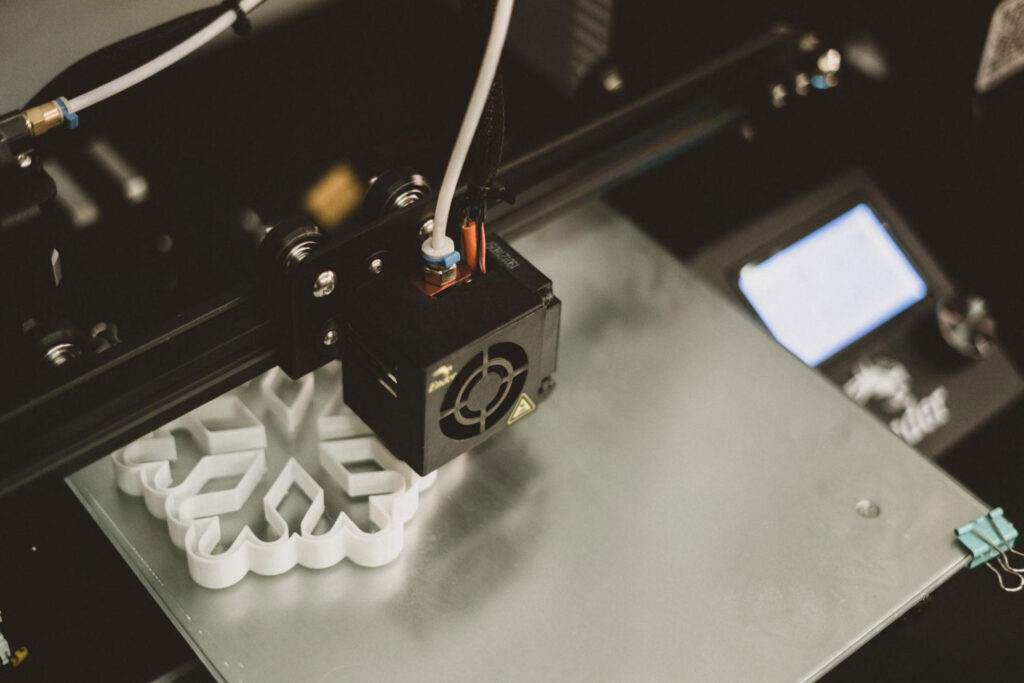A 3D printer is a device that can create three-dimensional objects by building material layer upon layer, or by creating items in an open space using a computer. 3D printing in the Philippines has become popular among people who want to learn more about technology and express their creativity, but it’s important to follow some simple dos and don’ts. After all, you wouldn’t want a failed print to cost you your time and money. By keeping these 3D printing do’s and don’ts in mind, you can turn your passion for this technology into a hobby.
Do: Maintain Proper Maintenance of 3D Printers

Just like any other machine in your home, 3D printers need care and maintenance. As a matter of fact, some of the wear and tear can be prevented with the proper use of cleaning and lubrication. If you don’t do this, your printer may give errors that will make it harder for you to work on it or even stop working altogether. Cleaning of 3D printers is an important part to keep them printing flawlessly.
Don’t: Assume That the Printer Has Been Calibrated and is Ready to Print

So you’ve just received your 3D printer, but to ensure that the quality of your prints are top-notch, you will have to run a few tests before you begin using it. Don’t assume that it has been properly calibrated. The ‘factory’ setting calibration can be completely off, so make sure that you read up on how to calibrate your machine and get things working smoothly. Why? The calibration process is vital because it ensures that each layer of plastic produced matches the print from the previous one.
Each 3D printed object starts out as a computer model in .stl format, which stands for stereolithography and is a file-format for 3D printing. This computer model will be divided into layers, so if these layers aren’t identical in thickness, the object will not be flat and evenly printed; this would drastically reduce its size and quality. Before you begin printing objects with any software, it’s vital to have your machine ready to go by calibrating the build platform.
Do: Be Creative With Your Designs

Creativity is important for any type of project you want to complete. Creativity allows you to get out of your comfort zone and take on new ideas just when you thought there was nothing else left to learn. It is through creativity that people are able to create and innovate new things for the world to enjoy. Creativity is also essential in business, education, and even in science. One of the greatest things about 3D printers is that you can be as creative as you want to be with your designs. You can experiment with all sorts of sizes, shapes, colors, and even textures! It may seem daunting at first, but if you take a little bit of time to learn how 3D design programs work, you will master it in no time.
Don’t: Try to Use the Printer Without Carefully Reading the Instructions

3D printers are complex pieces of machinery and can do quite a lot every bit as much as a regular inkjet or laser printer. They don’t, however, operate in the same manner and you shouldn’t expect them to. Before any 3D printing can take place, you need to take the time to carefully read through the instructions manual that comes with it. The reason for this is that these machines are regularly used and they are considerably more complex than you might think. If you haven’t used a 3D printer before, or have never had any experience with the technology at all, it’s important to take the time to read through the user manuals.
Do: Test the 3D Printer

As mentioned earlier, it’s important that when you get your brand new 3D printer, you should test it and make sure it’s ready to handle the kind of heavy loads you’re going to throw at it. The first testing, or calibration, you need to do is on the printer. This ensures that your X, Y axis are calibrated and all the settings in between will be correct. You want to ensure that the bed has the right amount of tension when engaged and disengaged. The height and distance sensor will also be tested to ensure accuracy.
Don’t: Use The Wrong Settings For Your 3D Printer
3D printers use a variety of different materials and each material needs specific settings. Best practices advise you to do some research before starting your 3D print.The wrong settings will give you a poor quality product, which is why it’s so important not to forget your settings for the type of material that you’re using. Using the wrong settings for your material on a 3D printer could result in failure, This can cost you a lot of wasted time and effort. As such, it is important to familiarize yourself with these technologies so that you can easily determine what technology is required for each material.
3D printing is an exciting new technology — and with any new and emerging technology, you can expect to encounter a few bumps on the road. That’s okay! Just stick to these 3D printing do’s and don’ts, and you’ll start on a solid path towards a great hobby (and maybe even career) with this fascinating technology.
Looking for quality 3D printing in the Philippines? Contact us today to know more about our products!